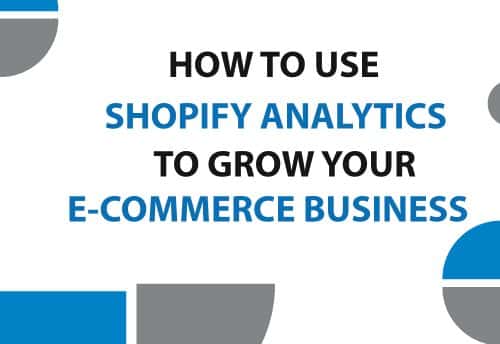How to handle abandoned carts on your WooCommerce website
Abandoned carts on your WooCommerce website can be a major source of frustration and lost revenue. But don’t despair! There are strategies you can implement to help minimize cart abandonment and recapture those lost sales. Here, we are going to share tips and tricks for handling abandoned carts on your WooCommerce site.
First, it’s important to understand why shoppers abandon their carts. Some common reasons include unexpected shipping costs, a complicated checkout process, and concerns about payment security. Addressing these issues can help reduce the likelihood of cart abandonment.
One effective strategy is to offer free or reduced shipping for orders over a certain amount. This can incentivize shoppers to add more items to their carts to qualify for the discount. Additionally, simplifying the checkout process by reducing the required fields and offering guest checkout options can help streamline the process and reduce frustration.
Another effective way to handle abandoned carts is through targeted email campaigns. By sending a series of reminder emails to customers who have left items in their carts, you can encourage them to complete their purchases. These emails can include a personalized message, a discount code, or a reminder of the products left in the cart.
You can also consider offering exit-intent pop-ups that appear when a customer is about to leave the site. These pop-ups can offer a discount or special offer to entice the customer to complete their purchase before leaving the site.
At Sanghvi Technosoft, we understand the importance of reducing cart abandonment and maximizing sales on your WooCommerce site. Our team of experts can help you implement these strategies and more to help increase conversions and drive revenue. Contact us today to learn how we can help!