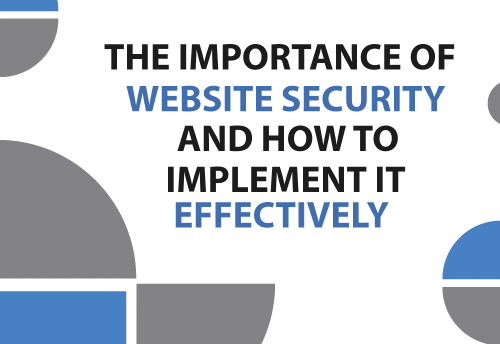How to troubleshoot and fix common website errors
Websites are essential to the online world because they are often the first point of contact between a company and its customers. Website errors, however, can’t be avoided in website management. An error on your website can frustrate your users, who may decide to leave your site.
With the knowledge you’ll gain here, you can rest assured that your website will continue to run smoothly and error-free.
Server issues, incorrect configuration settings, and faulty coding are all potential causes of website errors. When problems occur on a website, they must be found and fixed as soon as possible. Website errors can seriously affect the user experience, leading to a drop in conversions and a loss of trust in your brand.
The most common website errors and the recommended solutions are detailed below.
- The first step in fixing website problems is locating the source of the error. To determine the nature of the error, please refer to the website’s displayed error message or code.
- You should review the server’s logs to better understand what went wrong. Examine the server’s logs for any warnings or errors that may be of use.
- Errors on a website may be corrected by clearing the browser’s cache if they result from out-of-date files or configurations. If the problem still exists after you’ve done so, try clearing your cache and then refreshing the page.
- Verify Any Additional Plugins or Extensions Sometimes. Website issues can be traced back to additional plugins or extensions installed on your computer. To determine which plugin is causing the issue, try disabling them individually.
- Always double-check your links to ensure your users don’t encounter hiccups. Find any damaged links on your site with a broken link checker.
- Errors can appear on a website if the software or plugins used to run it are outdated. Check to see if there are any available updates for the software powering your website.
- There may be issues with your website only when viewed on particular browsers or devices, so it’s important to test it in as many of these as possible. You should run your website’s testing across various browsers and devices for the best results.
In conclusion, maintaining a functional and error-free website requires regularly checking for and fixing common website errors. You can quickly diagnose and fix website errors by following best practices like identifying the error, checking server logs, clearing the browser cache, checking third-party plugins, checking for broken links, updating software and plugins, and testing across multiple browsers and devices.
Sanghvi Technosoft is the go-to service for fixing website problems and identifying their causes. Because of our extensive website maintenance and management background, we can quickly identify and rectify any problems that arise on your site, guaranteeing its continued viability and efficiency.