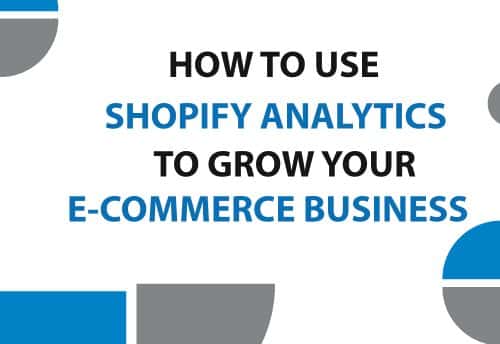How to use WooCommerce to sell digital products
WooCommerce is a robust WordPress e-commerce plugin that lets you quickly sell digital things online. WooCommerce makes it simple to set up a digital store and start selling right away, whether selling music, ebooks, or software. Here’s how to sell digital things using WooCommerce:
- Install WooCommerce: The first step is downloading and installing the WooCommerce plugin for WordPress. This can be accomplished by using the WordPress plugin repository or downloading the plugin from the WooCommerce website.
- Product Configuration: After installing WooCommerce, you can configure your digital products. By going to the Products tab and clicking on Add New, you may create a new product. Choose a Digital product and submit your digital file. You can also provide product specifications, pricing, and delivery information.
- Payment Gateway Configuration: The next step is to configure your payment gateway. WooCommerce accepts a variety of payment channels, including PayPal, Stripe, and others. You can select the one that best meets your demands and modify it in the WooCommerce settings.
- Enable Digital Downloads: WooCommerce includes a digital download function that allows you to distribute digital products to customers once they make their purchases. You can enable this functionality in the product settings and provide your consumers with download links.
- Product Categories and Tags: It’s critical to categorize your digital products so that customers can locate what they’re looking for. To make your products more searchable and structured, you may add product categories and tags.
- Customize Your Store: Finally, you may personalize your digital store by selecting an appropriate theme, uploading a logo, and modifying the store layout. WooCommerce extensions can also be used to add further features.
Selling digital products using WooCommerce is an excellent method to monetize your digital content and reach a larger audience. You can create a digital store and sell your things online by following these instructions.
Sanghvi Technosoft can assist you with the setup of your WooCommerce digital store. Their skilled team can help you with theme customization, product setup, payment gateway configuration, and other areas of your online store. They can also provide continuing assistance to ensure that your store works optimally.