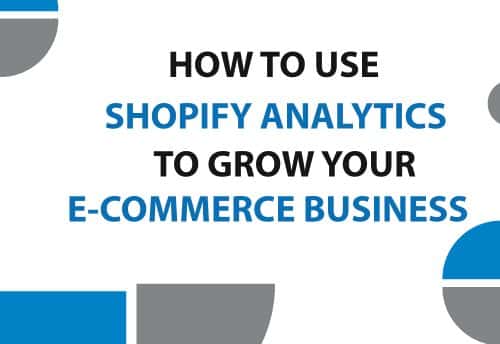How to Install and Configure Magento for Your Online Store
With the help of the strong e-commerce platform Magento, you may build an impressive online business. Magento is a highly favoured option for businesses of any scale due to its advanced features and flexibility.
To set up your online store using Magento, follow these simple steps:
- Choose a Hosting Provider: Choosing a hosting company that works with Magento is the first step. Shared hosting, VPS hosting, and cloud hosting are among the alternatives available to you.
- Download and Install Magento: You can download and install the most recent version of Magento from the official website after selecting a hosting provider. The setup will be walked through during the installation procedure.
- Set up Your Store: After installing Magento, you may set up your store by configuring the fundamental parameters, like the name, URL, and currency. Additionally, you may set up your store’s payment and delivery options and add products.
- Select a Theme: When you set up your Magento store, you have the choice of selecting from a number of themes that can transform the look and feel of your site. You can choose a theme that complements your brand and tailor it to your exact needs.
- Install Extensions: To enhance the functionality of your business, Magento features a robust extension marketplace that offers a large selection of extensions. You can add extensions to your store to enhance customer experience, increase SEO, and add new features.
- Set up Security: Because Magento is a widely used platform, security risks can affect it. To defend your store from online threats, you can use security features like firewalls, two-factor authentication, and SSL certificates.
Following these instructions, you may install and set up Magento for your online store. With its sophisticated features and adaptability, Magento can assist you in building a strong online store that caters to your company’s needs.
You can get assistance from Sanghvi Technosoft with Magento installation and configuration. Your Magento store’s additional features, such as security configuration, extension installation, and theme customization, can be helped with by their team of professionals. They can also offer continuing support to guarantee that your store operates at peak efficiency.